Elasticsearch 5.5 测试 smartcn 分析器
通过 curl 工具可以测试 smartcn 分析器的分词效果(如何安装 smartcn 分析器请参考 这篇博客)。
curl Windows 版下载地址:https://curl.haxx.se/download.html
如下是 Linux 下的命令,Windows 下是不支持单引号参数的,而且也不支持换行。
sh
curl -XGET 'localhost:9200/_analyze?pretty' -H 'Content-Type: application/json' -d'
{
"analyzer" : "ik_smart",
"text" : ["学然后知不足", "教然后知困"]
}
'需要修改成双引号的形式,去掉换行,且字符串中的双引号需要添加转义符 \ 。
bash
curl -XGET "localhost:9200/_analyze?pretty" -H "Content-Type: application/json" -d"{ \"analyzer\" : \"smartcn\", \"text\" : [\"学然后知不足\", \"教然后知困\"] }"执行会报如下错误:
json
{
"error" : {
"root_cause" : [
{
"type" : "illegal_argument_exception",
"reason" : "Failed to parse request body"
}
],
"type" : "illegal_argument_exception",
"reason" : "Failed to parse request body",
"caused_by" : {
"type" : "json_parse_exception",
"reason" : "Invalid UTF-8 start byte 0xba\n at [Source: org.elasticsearch.transport.netty4.ByteBufStreamInput@53b7c81e; line: 1, column: 43]"
}
},
"status" : 400
}上面的命令格式是对的,如果 text 值为英文的话是可以正确执行的。
原因在于中文字符的编码格式不是 UTF-8 的。
可以通过 右键命令行窗口标题 -> 属性 查看命令行窗口的编码。
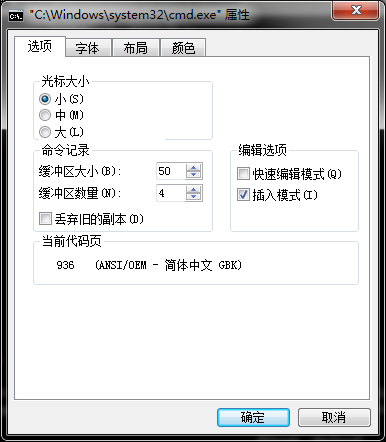
通过 chcp 65001 命令可以修改为使用 UTF-8 编码,但还是没能成功解析。
将 -d 参数的 json 内容保存到 smartcn-test.json 文件,文件的编码格式必须为 UTF-8(可以通过 记事本 -> 另存为 -> 编码 来确认)。

命令修改为如下格式并执行:
bash
curl -XGET "localhost:9200/_analyze?pretty" -H "Content-Type: application/json" -d@smartcn-test.json > smartcn-test-result.jsonsmartcn-test.json 文件内容:
json
{
"analyzer": "smartcn",
"text": [
"学然后知不足",
"教然后知困"
]
}执行后 smartcn-test-result.json 文件内容:
json
{
"tokens" : [
{
"token" : "学",
"start_offset" : 0,
"end_offset" : 1,
"type" : "word",
"position" : 0
},
{
"token" : "然后",
"start_offset" : 1,
"end_offset" : 3,
"type" : "word",
"position" : 1
},
{
"token" : "知",
"start_offset" : 3,
"end_offset" : 4,
"type" : "word",
"position" : 2
},
{
"token" : "不足",
"start_offset" : 4,
"end_offset" : 6,
"type" : "word",
"position" : 3
},
{
"token" : "教",
"start_offset" : 7,
"end_offset" : 8,
"type" : "word",
"position" : 4
},
{
"token" : "然后",
"start_offset" : 8,
"end_offset" : 10,
"type" : "word",
"position" : 5
},
{
"token" : "知",
"start_offset" : 10,
"end_offset" : 11,
"type" : "word",
"position" : 6
},
{
"token" : "困",
"start_offset" : 11,
"end_offset" : 12,
"type" : "word",
"position" : 7
}
]
}为了对比,测试一下默认的分析器。打开如下链接即可测试默认的分析器的分词结果:
http://localhost:9200/_analyze?text=学然后知不足%20教然后知困
json
{
"tokens": [
{
"token": "学",
"start_offset": 0,
"end_offset": 1,
"type": "<IDEOGRAPHIC>",
"position": 0
},
{
"token": "然",
"start_offset": 1,
"end_offset": 2,
"type": "<IDEOGRAPHIC>",
"position": 1
},
{
"token": "后",
"start_offset": 2,
"end_offset": 3,
"type": "<IDEOGRAPHIC>",
"position": 2
},
{
"token": "知",
"start_offset": 3,
"end_offset": 4,
"type": "<IDEOGRAPHIC>",
"position": 3
},
{
"token": "不",
"start_offset": 4,
"end_offset": 5,
"type": "<IDEOGRAPHIC>",
"position": 4
},
{
"token": "足",
"start_offset": 5,
"end_offset": 6,
"type": "<IDEOGRAPHIC>",
"position": 5
},
{
"token": "教",
"start_offset": 7,
"end_offset": 8,
"type": "<IDEOGRAPHIC>",
"position": 6
},
{
"token": "然",
"start_offset": 8,
"end_offset": 9,
"type": "<IDEOGRAPHIC>",
"position": 7
},
{
"token": "后",
"start_offset": 9,
"end_offset": 10,
"type": "<IDEOGRAPHIC>",
"position": 8
},
{
"token": "知",
"start_offset": 10,
"end_offset": 11,
"type": "<IDEOGRAPHIC>",
"position": 9
},
{
"token": "困",
"start_offset": 11,
"end_offset": 12,
"type": "<IDEOGRAPHIC>",
"position": 10
}
]
}